To help you get started quickly, we've prepared a Postman collection that includes all major endpoints for the Bermuda Commercial Bank Open Banking API.
You can download the latest version of the Postman collection here:
👉 Download BCB Open Banking Postman Collection - 2025-11-09
- Authentication
- Generate OAuth token (client credentials grant)
- Accounts
- List user accounts with cursor-based pagination
- Get account details
- List payment statuses for an account
- Credentials
- Create new API client credentials
- Rotate client secret
- Disable API client
- Get permissions for an API client
- FX Quotes
- Get foreign exchange quote
- Internal Transfers
- Initiate internal transfer
- Payments
- Submit SWIFT payment
- Get payment status by payment ID
- Transactions
- Retrieve account transactions with pagination
- Virtual Accounts
- Create Virtual Account
- Get All Virtual Accounts
- Update Virtual Account
- Get Virtual Account Details
- Get Virtual Account Transactions
- Get Transaction Detail
- Reverse Transaction
- Get Virtual Account Deposits
- Credit Virtual Account (with Idempotency-Key support)
- Debit Virtual Account (with Idempotency-Key support)
- Counter-party Settlement Transfer (Internal)
- Counter-party Settlement Transfer (External)
- Withdraw funds (Internal)
- Withdraw funds (External)
- Notifications
- Create notification subscription
- List subscriptions
- Get subscription
- Deactivate subscription
- Background Jobs
- Get All Background Jobs
- Get Job Status
- Cancel Job
- Get Job Results
- System
- Retrieve system time
- Error handling examples
- Environment variables setup
- Import the collection into Postman using the "Import" button.
- Head to the token endpoint and enter your client Id and client secret in the body.
- Submit this request, if successful you'll recieve a token back.
- Copy the token, click on the parent container ("Bermuda Commercial Bank APIs").
- Go to Authorization, select bearer and enter this token in the token field. All endpoints will now use this.
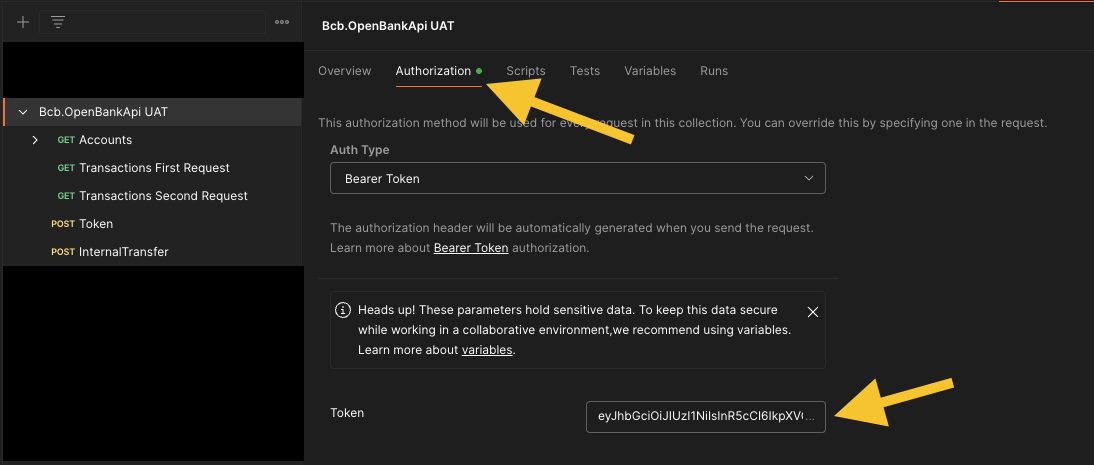
- Use the "Pre-request Script" and "Tests" tabs for automation.
- Set up environments for
UATandProductionto switch easily. - Monitor headers like
Retry-Afterduring testing.
For any issues or help using the Postman collection, contact 📧 api@bcb.bm.